useParcelForm
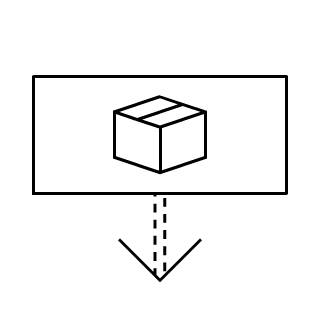
The useParcelForm function is a React hook. Its job is to make submittable forms easy to build. It provides a parcel stored in state and an internal buffer to store unsaved changes, and also handles how the parcel responds to changes in React props.
This is perfect for creating user interfaces that allow the user to edit data and send changes back to the server.
import useParcelForm from 'react-dataparcels/useParcelForm';let [parcel] = useParcelForm({
value: any,
// optional
updateValue?: boolean,
rebase?: boolean,
onSubmit?: Function,
onSubmitUseResult?: boolean,
buffer?: boolean,
debounce?: number,
validation?: Function,
beforeChange?: Function|Function[]
});The explanations on this page sometimes refer to an "outerParcel" and an "innerParcel". This is because the useParcelForm hook actually holds two Parcels in state:
outerParcel
The original data provided via value. This parcel updates less frequently than innerParcel, only updating when the form is submitted, or if it is instructed to receive a new value via props or via the onSubmit function.
innerParcel
A parcel that sits downstream of outerParcel, acting as a buffer to hold on to unsaved changes. It updates each time the user changes the form, or as a result of outerParcel updating.
If you're interested you can read more about what's inside the hook.
Params
value
value: anySets the initial value to be put into useParcelForm's Parcel.
let [parcel] = useParcelForm({
value: 100
});
// parcel.value is 100
parcel.set(200);
// set() triggers a change and a re-render
// parcel.value is now 200If computing value is a heavy operation, you can return the value from a function. The function will only be called on initial mount, and is passed the previous value. However, if updateValue is set to true then the function will be called on every update.
let newValue = 100;
let [parcel] = useParcelForm({
value: (prevValue) => newValue
});
// parcel.value is 100Value can also accept parcel updaters. These pass the previous data held in state, and expect the new data to be returned. These can be useful for setting parcel meta.
import asNode from 'react-dataparcels/asNode';
let [parcel] = useParcelForm({
value: asNode(node => node
.update(() => newValue)
.setMeta({
foo: true
})
)
});Returning promises from value
import asyncValue from 'react-dataparcels/asyncValue';
let [parcel] = useParcelForm({
value: asyncValue(async () => {
// add logic here
return theValue;
})
});It's possible to return a value from a promise using the asyncValue function. The useParcelForm hook's parcel has a value of undefined until the promise resolves. Once it has resolved, useParcelForm hook's parcel has a value of the result of the async function.
When using asyncValue you will also receive its status via valueStatus.
updateValue
updateValue?: boolean = false // optionalWhen updateValue is set to true during an update, the useParcelForm hook will check to see if value has changed, and will update its Parcel's value if so. This will completely replace any changes that may have happened to the Parcel since the last time value was put into the Parcel.
Note that it will also cause any downstream useParcelBuffer hooks and ParcelBoundaries to forget all their buffered changes, unless rebase is used.
Value changes are detected using Object.is(), comparing the new value with the previous one.
// receivedValue is 100
let [parcel] = useParcelForm({
value: receivedValue,
updateValue: true
});
// parcel.value is 100
parcel.set(200);
// set() triggers a change and a re-render
// parcel.value is now 200
// if component updates and receivedValue is now 300
// then parcel.value is now 300rebase
rebase?: boolean = false // optionalAs described above, updates caused by updateValue (or onSubmitUseResult) will cause any downstream useParcelBuffer hooks and ParcelBoundaries to forget all their buffered changes. This is safe default behaviour because changes in the downstream buffers may not be compatible with the new Parcel's data shape. However it may be user unfriendly in some cases, depending on when and how often the parcel updates.
Setting rebase to true will prevent downstream buffers from being cleared. This can allow the user to continue editing data seamlessly while new changes are received.
Please note
Only use this if the shape of your data does not change, so that downstream buffered changes are compatible with the new Parcel's data shape.
This restriction will be lifted in future with the introduction of a feature known as rekey.
onSubmit
onSubmit?: (parcel: Parcel, changeRequest: ChangeRequest) => any|Promise<any> // optionalIf provided, this function is called on submit. It receives the new Parcel, and the ChangeRequest that was responsible for the change. This function can be used to relay changes further up the React heirarchy.
let [parcel] = useParcelForm({
value: receivedValue,
onSubmit: (parcel, changeRequest) => {
// add logic here
}
});Returning promises from onSubmit
let [parcel] = useParcelForm({
value,
onSubmit: async (parcel, changeRequest) => {
// add logic here
}
});It's possible to return a promise from onSubmit. When doing this, the change does not enter the hook's state until the promise resolves.
If another change arrives while a promise is still pending, it will be passed through onSubmit after the first promise is resolved or rejected. This is to ensure that there is only one operation happening at a time. If the first ChangeRequest's
promise is rejected, the changes will be merged with the next ChangeRequest when onSubmit is called the second time.
This is discussed in more detail in data synchronisation.
onSubmitUseResult
onSubmitUseResult?: boolean = false // optionalWhen true, this sets the value of the outerParcel to the return value of onSubmit. If onSubmit returns a promise, the resolved value of the promise will be used.
Using onSubmitUseResult can be useful for receiving data back from a request to write data to a server, as it ensures that outerParcel's value is as up-to-date as possible. This is discussed in more detail in data synchronisation.
let [parcel] = useParcelForm({
value: receivedValue,
onSubmit: (parcel, changeRequest) => {
return saveMyData(parcel.value);
// ^ saveMyData send a request to a server to save the data,
// and returns a promise containing the updated data from the server
},
onSubmitUseResult: true
});Note that it will also cause any downstream useParcelBuffer hooks and ParcelBoundaries to forget all their buffered changes, unless rebase is used.
buffer
buffer?: boolean = true // optionalWhen buffer is true, changes that occur to parcel will be caught in useParcelForm's buffer, until released explicitly by calling parcelControl.submit(), or automatically if debounce is being used.
When buffer is false, changes will propagate up to useParcelForm's outerParcel immediately.
debounce
debounce?: number // optionalIf set, debounce will debounce any changes that enter the buffer. The number indicates the number of milliseconds to debounce.
This can be used to make autosaving forms.
Debouncing explained
When the parcel sends a change, the useParelForm hook will catch it and prevent it from being propagated up to useParcelForm's outerParcel.
The useParcelForm hooks waits until no new changes have occured for debounce number of milliseconds. It then releases all the changes it has buffered, all together in a single change request.
let [parcel] = useParcelForm({
value: receivedValue,
onSubmit: (parcel, changeRequest) => {
// add logic here
},
debounce: 500
});validation
validation?: ParcelValidationFunction // optionalApplies validation to the form. See an example here.
If the validation config doesn't need to change after initial mount, it can be returned from a function. The function will only be called on initial mount and the validation will be cached from then on.
import validation from 'dataparcels/validation';
import validation from 'react-dataparcels/validation';
let [parcel] = useParcelForm({
value: {
name: 'unknown'
},
validation: () => validation({
'name': value => value ? null : `Name must not be blank`
})
});
// or
let [parcel] = useParcelForm({
value: {
name: 'unknown'
},
validation: validation({
'name': value => value ? null : `Name must not be blank`
})
});beforeChange
beforeChange?: ParcelUpdater|ParcelUpdater[] // optional
type ParcelUpdater = (value: any, changeRequest: ChangeRequest) => any
type ParcelUpdater = asNode((node: ParcelNode, changeRequest: ChangeRequest) => ParcelNode);
type ParcelUpdater = asChildNodes((nodes: any, changeRequest: ChangeRequest) => any);The beforeChange parameter accepts either a single function, or an array of functions. Whenever a new value is taken into useParcelForm from params, and whenever the useParcelForm hook recieves a change from below, the change is passed through each beforeChange function.
Internally the useParcelBuffer hook uses Parcel.modifyUp() on each of the beforeChange functions. If more than one function is passed to beforeChange, the change will go through the first function in the array first, then the second etc.
This is particularly useful for setting derived data, and plugins such as validation are built to be passed into beforeChange.
Please be careful
This method is safe to use in most simple cases, but in some cases it should not be used:
- If the updater gives you a primitive value or childless value, you can return anything.
- If the updater gives you a value that has children, you can always return a primitive value or childless value.
- If the updater gives you a value that has children, you can return a value with children only if the shape hasn't changed.
To find out why, and what to do about it, please read about parcel updaters.
let [parcel] = useParcelForm({
value: "ABC",
beforeChange: value => value.toLowerCase()
});
// ^ "ABC" will be passed through `beforeChange`
// and useParcelForm's Parcel will contain a value of "abc"
// parcel.value is now "abc"
parcel.set("HELLO");
// ^ "HELLO" will be passed through `beforeChange`
// and useParcelForm's Parcel will contain a value of "hello"
// parcel.value is now "hello"Returns
[parcel: Parcel, parcelControl: ParcelHookControl]parcel
parcel: ParcelThe first element of the returned array is the parcel previously referred to as innerParcel. It's a Parcel that contains the current state of outerParcel, with all the changes in the buffer applied to it. When buffering is enabled, any changes that parcel receives will go into the buffer.
parcelControl
parcelControl: ParcelHookControlThe second element of the returned array is an object containing data and functions for controlling the hook.
ParcelHookControl
type ParcelHookControl {
submit: Function,
reset: Function,
buffered: boolean,
actions: Action[],
valueStatus?: Object,
submitStatus?: Object
}- submit : () => voidWhen called, this function will release all changes in the buffer.
- reset : () => voidWhen called, this function will remove all changes in the buffer, and reset the data in `parcel` to be the same as the top Parcel stored in useParcelForm's state.
- buffered : booleanThis boolean is true when there are any changes in the buffer, or false if the buffer is empty.
- actions : Action[]An array of actions that are currently in the buffer.
- valueStatus ?: ObjectThis object will exist if `value` is passed an `asyncValue` function. It's an object containing information about the current state of the execution of the async `value` function. This is useful if you want to conditionally render elements based on the state of the promise.
- status : string
Status is always one of three possible string values:
"pending"- ifasyncValues promise is pending."resolved"- if the last promise returned fromasyncValuewas resolved."rejected"- if the last promise returned fromasyncValuewas rejected.
- isPending : boolean
The
isPendingboolean is true ifasyncValues promise is pending, otherwise it is false. - isResolved : boolean
The
isResolvedboolean is true if the last promise returned fromasyncValuewas resolved. - isRejected : boolean
The
isRejectedboolean is true if the last promise returned fromasyncValuewas rejected. - error : any
If the last promise returned from
asyncValuewas rejected, this contains the rejected promise's payload.
- submitStatus ?: ObjectThis is an object containing information about the current state of the async `onSubmit` function. This is useful if you want to conditionally render elements based on the state of the promise.
- status : string
Status is always one of four possible string values:
"idle"- no promises have yet been returned fromonSubmit"pending"- ifonSubmits promise is pending."resolved"- if the last promise returned fromonSubmitwas resolved."rejected"- if the last promise returned fromonSubmitwas rejected.
- isPending : boolean
The
isPendingboolean is true ifonSubmits promise is pending, otherwise it is false. - isResolved : boolean
The
isResolvedboolean is true if the last promise returned fromonSubmitwas resolved. - isRejected : boolean
The
isRejectedboolean is true if the last promise returned fromonSubmitwas rejected. - error : any
If the last promise returned from
onSubmitwas rejected, this contains the rejected promise's payload.
Inside the hook
The useParcelForm hook is a combination of useParcelState and useParcelBuffer.
Internally, the hook looks roughly like this:
useParcelForm = (hookConfig) => {
// 1. Parcel State
//
// holds the original data
// and sends changed data to a callback
let [outerParcel] = useParcelState({
value,
updateValue,
onSubmit,
onSubmitUseResult
});
// 2. Parcel Buffer
//
// buffers the changes that the user has made
// and prevents those changes from being propagated
// back up to state until its ready to be saved
let [innerParcel, parcelControl] = useParcelBuffer({
parcel: outerParcel,
buffer,
debounce,
beforeChange
});
return [innerParcel, parcelControl];
}
// 3. Outside of the useParcelForm hook
// allow the user to make changes to the data
let [innerParcel, parcelControl] = useParcelForm(...);
innerParcel.get('...') // etc
parcelControl.submit();The "submit" button is really an action that instructs the useParcelBuffer hook to release all of its buffered changes up into the useParcelState hook.